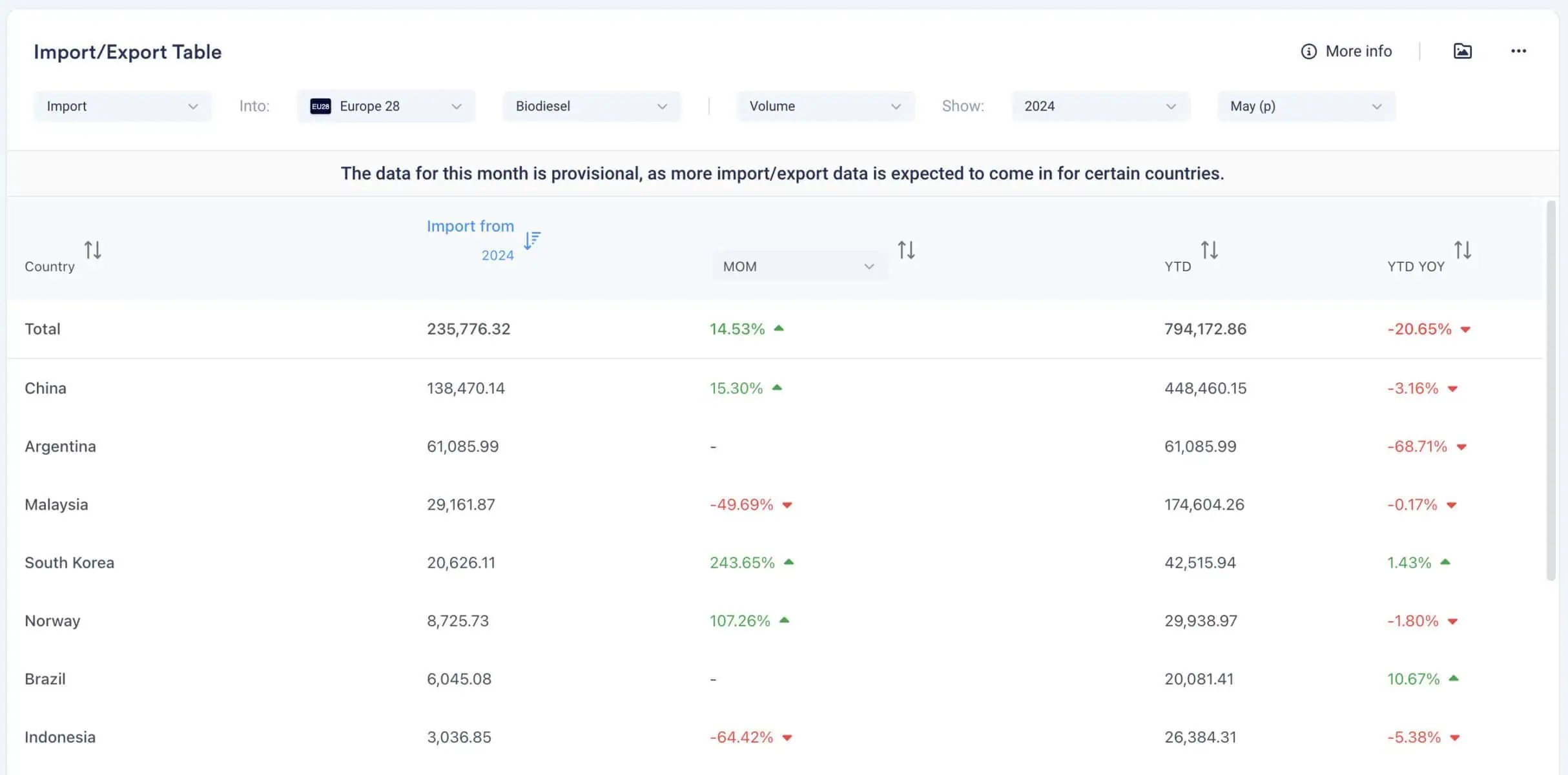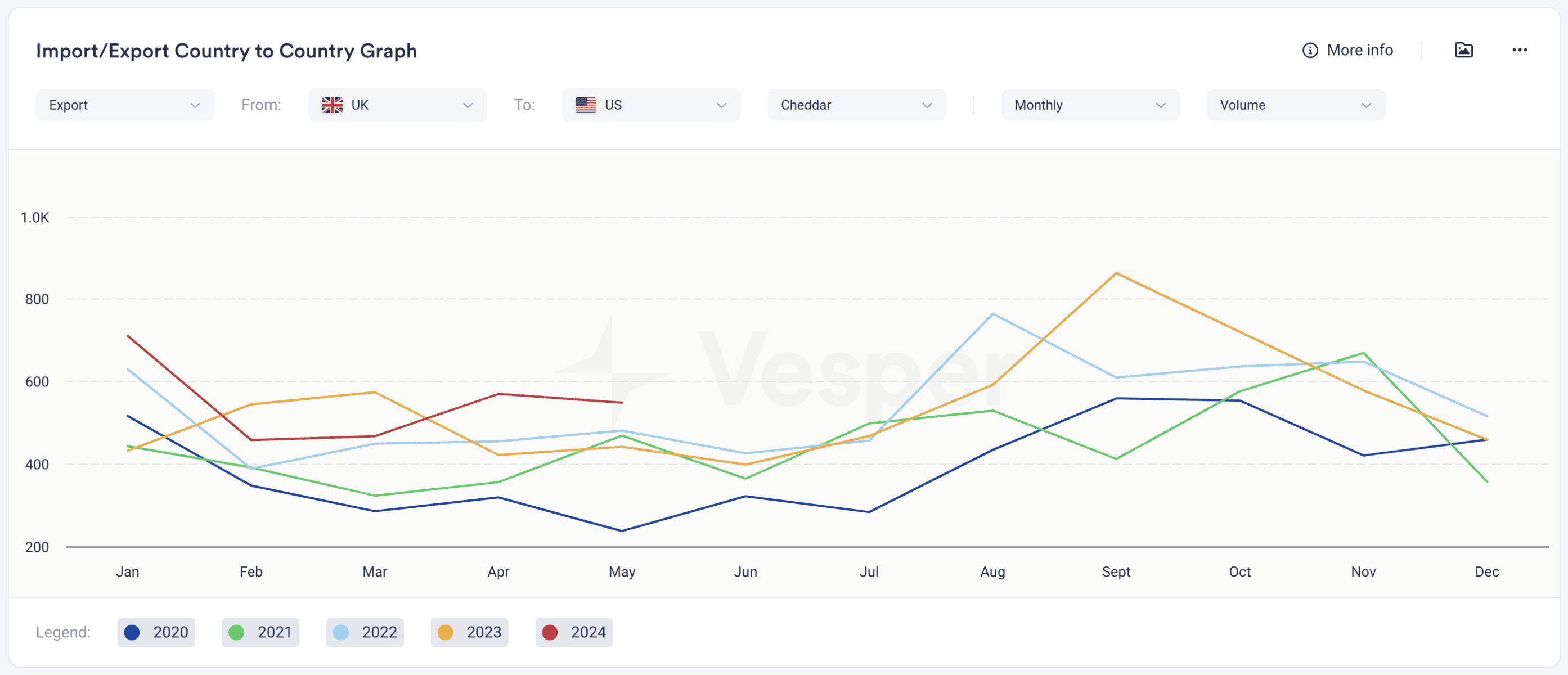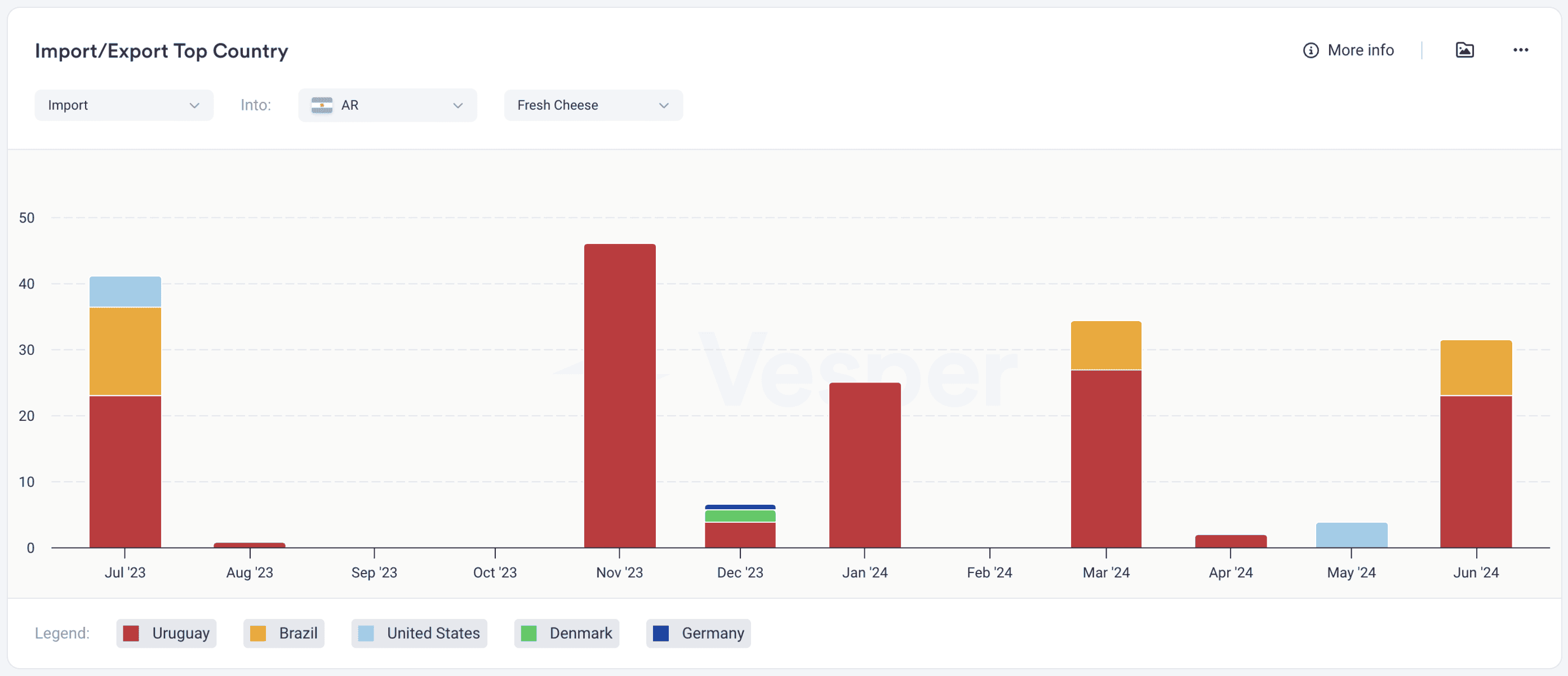Pricing Data
Market Insights
Tools & Calculations
More
Join the Vesper Marketplace - Where Dairy Trades
What's new? Check our Release Notes!
Dairy Processing
Protein Fortification
Oil Refining & Distribution
Bakery Ingredients
Sugar & Sweeteners
Chocolate & Confectionery
Insights
Resources
Community
About Us